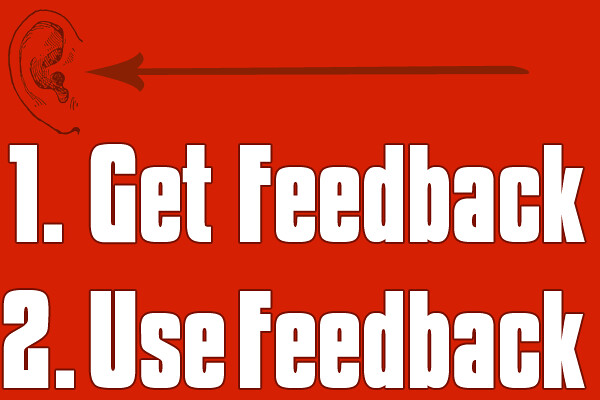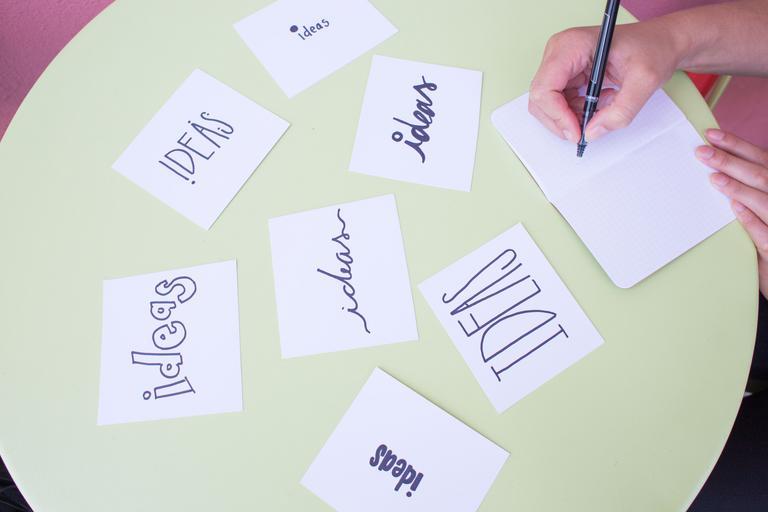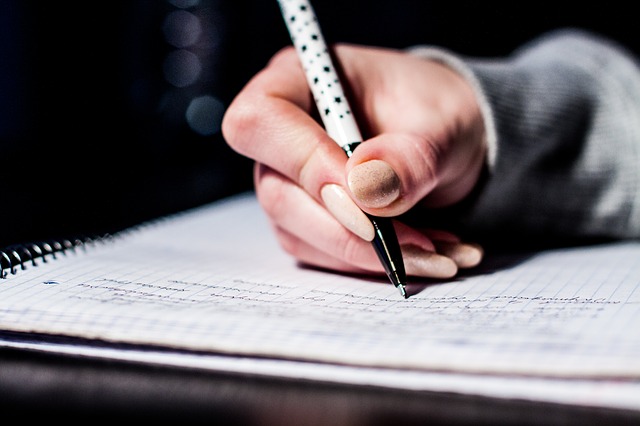There are many elements of publishing a book yourself that is easy for a new self-publisher to do. There’s little fear in such tasks as formatting your book for sale. Or in obtaining an ISBN. Or even in designing a website.
However, there are many elements of publishing a book yourself that scares the new self-publisher. The two which are most frightening — and deservedly so — are marketing and designing the book cover.
For the writer and small publisher, designing a book cover represents a major departure from our comfort zone. After all, we work with words. Our pleasure and fame comes from the structure of our words and the flow of those words through our ears.
And book design involves a completely different sense. A sense we may not be comfortable working with.
However, book design — at its admittedly lowest level — is not out of reach for the average author and self-publisher. There are six steps that you need to do to create a high quality book cover:
1. Start with a trip through a book store. A virtual one will do. Spend an hour or so visiting Amazon, Barnes & Noble and Chapters/Indigo. Each of them has a display of the best sellers in various niches. Look through all of them. Are there any covers you really like? Are there any that stand out? Right click and save them to a single directory.
2. Now that you’ve got a set of book covers that you like, it’s time to pick the top covers. So go through the collection of covers you’ve gathered. Start with the first three. Now look at the fourth book cover. Of the four which three do you like best? Keep going until you’ve gone through all the covers. You now have the top three covers you like. Print them out in full color using an ink jet printer (or color laser printer if you have one).
3. Pick out the book cover you like best. This will be the base for your cover.
Article Source: http://EzineArticles.com/5264843